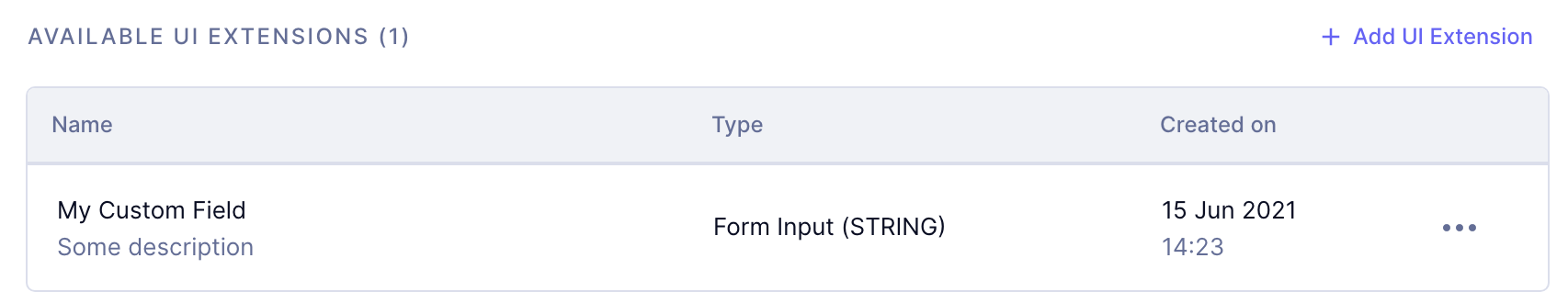Installing UI Extensions
To add an extension, go to the "UI Extensions" page in project settings and select "Add UI Extension".
GraphCMS will first need to check whether your extension has the correct signature for rendering inside the application.
To run the test, provide the full absolute URL to your app.
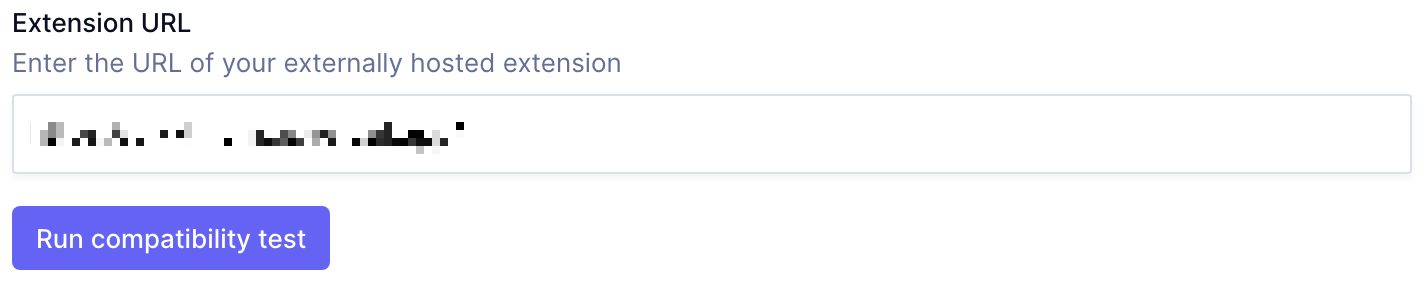
While your app is still in development, you can add a URL of your local build.
Once the test has passed, give the field a name and, optionally, a description for schema editors. Both fields will be prefilled with the name and description values from the declaration.
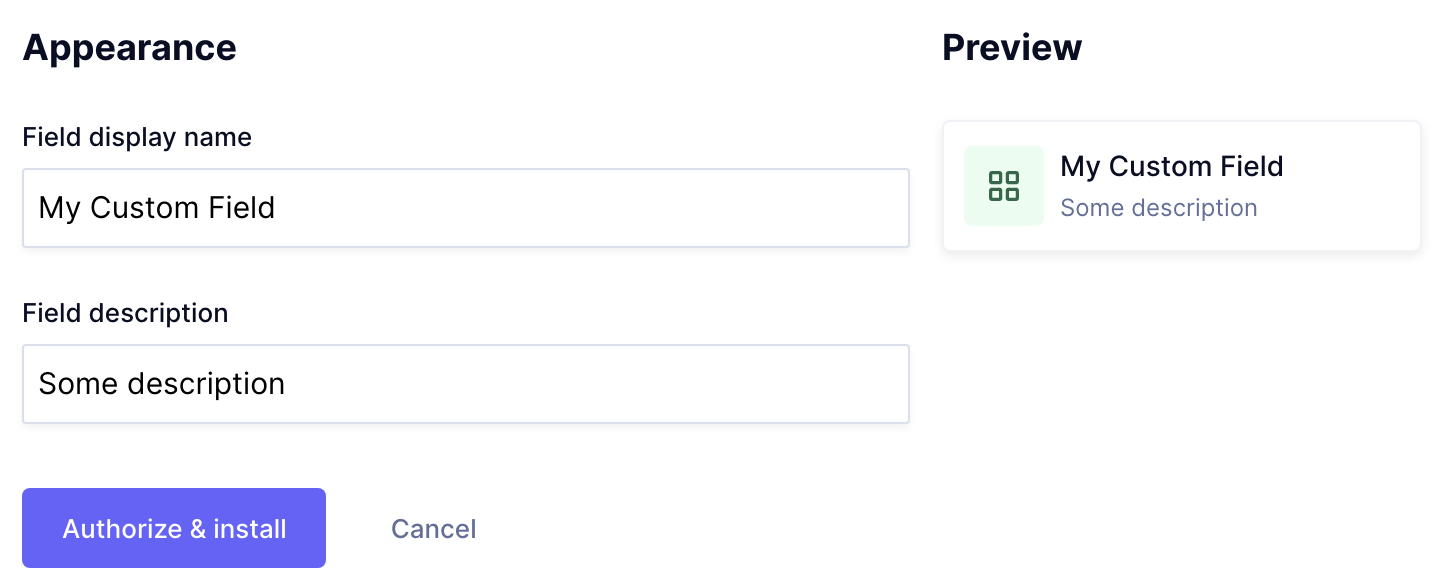
Next, click Authorise & install.
You'll then be redirected to the overview of all extensions added to your project: