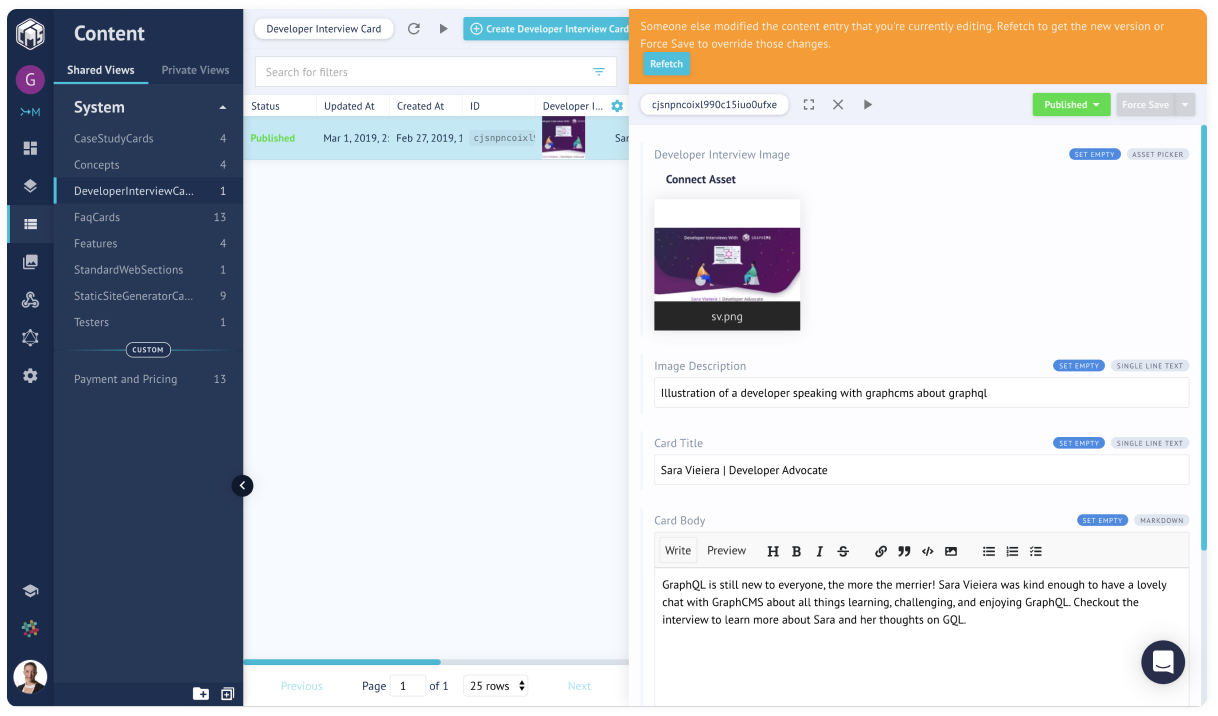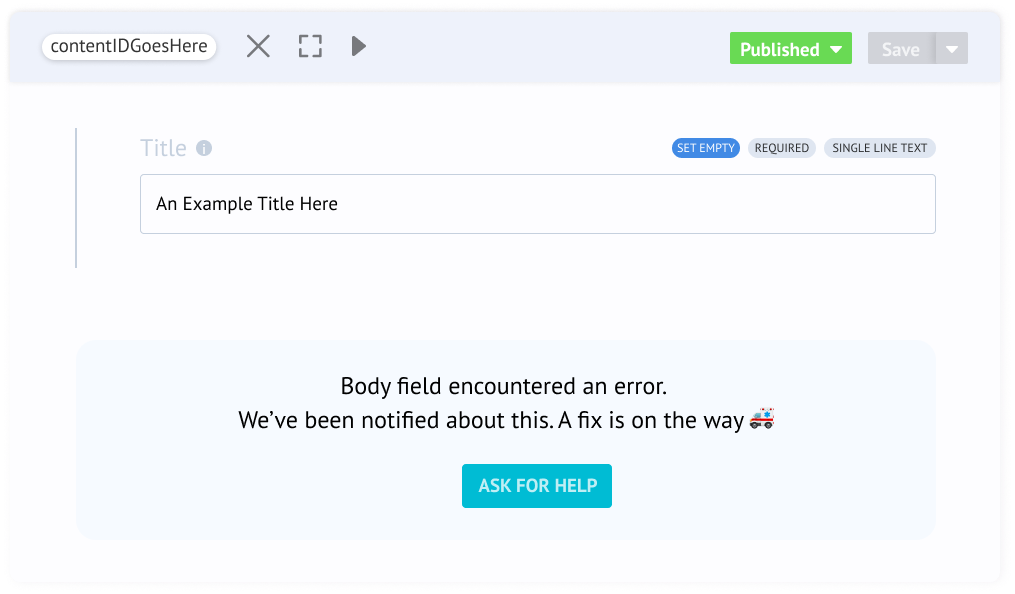Hey developers, creators and the curious! ? This spring has been a rewarding one for the team here at GraphCMS. We've got features popping up like tulips around here - and they are beautiful! Here is a rundown of the fixes, fun features and a sneak peek into what is to come in the near future! TL;DR
Trial a Project With any Paid Plan for 14 daysAnchor
Many have spoken, and we have heard! You can now trial paid GraphCMS plans for 14 days to test out advanced features like Webhooks, Content Localization, and Stages before committing!
Content Creator Workflow OptimizationsAnchor
We've put a focus on the experience that content creators have within our Web App. Here are some of the goodies you can now use to optimize your workflow:
Content Creation from Schema ViewAnchor
Do you have a large digital product with 20+ content models? If you do, you know the inconvenience of finding the exact model when adding or editing content in the web app. Now, when in Schema View, you can click the button Edit Content under the title to be taken directly to your entries.
Conflicting Updates WarningAnchor
When you have an entry opened and another user alters it, you get a warning about recent changes and and an option to refresh the content.
New Entry Save FlowAnchor
Content creation is part of many different kinds of workflows, and now content creators have more tools for the job! Both Save & Close and Save as New are accessible with the dropdown arrow on the Save button.
Save and CloseAnchor
A handy short-cut for content edits or creation that will speed up your workflow.
Save as NewAnchor
Will multiple content entries have similar fields? Great! With Save as New, your copy-and-paste workflow is one of the past! This will create a new content entry identical to the current state of the content entry you have edited.
Project CloningAnchor
Whether it’s testing out new variations of a schema model, using the same but slightly different content models for similar projects, or any number of reasons; we now support project cloning!
To use this feature, navigate to the General Project Settings pane and click Clone. You can enter the name, description and choose whether to clone with data or not. Your newly cloned project will be initialized as “In Trial” with the same plan as the original project. You can change this in the General Project Settings > Plan pane. Happy cloning! Let us know your favorite cloning use case in the community slack?
Improved Error Handling in the WebAppAnchor
No one likes bugs or errors. However, when you stumble upon them once in a blue moon, we wanted to make sure they were as helpful as can be to get you up and working again fast. We did a complete overhaul of the error messages within the app so that they are now in context (no longer full screen), and more descriptive as to the actual issue.
Continuous ImprovementsAnchor
We continue to improve the app through hundreds of iterations and refinements. Notably, in this update there were cluster upgrades for better performance and stability, many reported bugs were squashed, UI improvements were to the Markdown Preview and highlighting of selected entry was improved.
What's To Come in the Near Future?Anchor
We are looking forward to releasing three new features in the coming weeks that will bring us to full feature parity with the legacy system. Come chat with us in the #brainstorming channel on our community slack if you have ideas for the future!